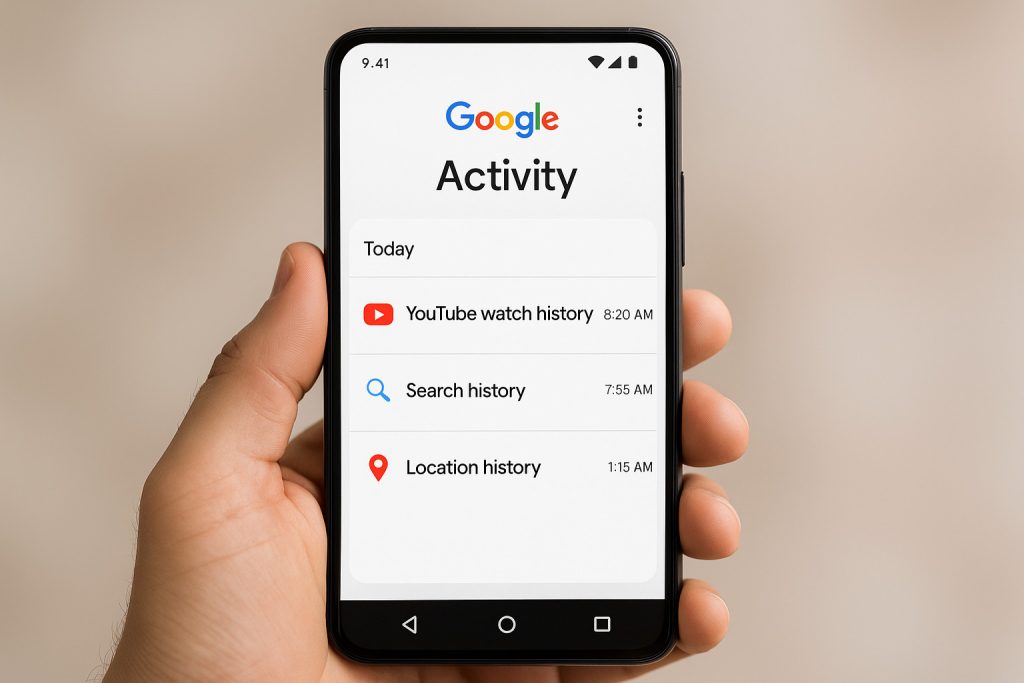With the release of WordPress 6.9, the block editor introduces a native Accordion block. This addition creates an overlap with the existing WooCommerce Accordion block, originally included to serve the needs of product details layouts and other expandable content areas. The long-term goal is to encourage users and developers to migrate from the WooCommerce-specific accordion […]
Author Archives: admin
A Practical Guide for Developers and Administrators** When managing a WordPress multisite network with multiple domains, it is essential that each subsite loads assets, scripts, and resource hints from its own domain. Unfortunately, recent versions of WooCommerce (9.9.5 and above) introduced a regression in the WooCommerce Blocks system that causes incorrect domain values to appear […]
The Polish Post Office (WP) is a very popular choice among Poles, but I don’t understand why, after free inboxes like WP, Onet, Interia or others, it’s some kind of joke in the era of Gmail. You can get dizzy from all the ubiquitous ads and popping windows. It’s hard for me to imagine using […]
E-commerce market in Poland is developing extremely dynamically. More and more companies and private individuals are deciding to sell online – both physical products and digital services or content. The key question is: where is it best to start selling? The Polish e-commerce market offers many opportunities, from popular auction platforms through marketplaces and social […]
Here is the translation of the Polish text into English: Owners of online stores often ask themselves: What SSL for an online store will be the best? This is one of the most important issues that affects not only security but also customer trust and Google’s page ranking. In this article, I will explain what […]
E-commerce has changed not only the way purchases are made but also consumers’ expectations. Customers accustomed to speed and convenience expect a smooth shopping process from order placement to package delivery at the designated address. In this context, logistics becomes a key element of e-commerce success – it largely determines customer opinions and thus a […]
Podsumowanie 12 kroków, które pomogą ograniczyć aktywność Googla: 1. Zmień hasło do konta Google i włącz/zweryfikuj 2FA. 2. Sprawdź urządzenia zalogowane – wyloguj nieznane. 3. Przejrzyj aplikacje z dostępem do konta i usuń zbędne. 4. W „Mojej aktywności” włącz dodatkową weryfikację, ustaw auto-usuwanie i w razie potrzeby usuń ostatnie wpisy. 5. Przejrzyj uprawnienia aplikacji na […]
Analiza strony internetowej xannytech.net wykazuje kilka zalet, takich jak naturalny i zdrowy profil linkowy, stabilna obecność w USA i Kanadzie oraz wysoki udział w rynku niszowym (62%). Jednak również istnieją słabe strony, które wymagają poprawy, np. bardzo niski Authority Score (17), mała liczba słów kluczowych (92) oraz brak brandowych słów kluczowych i działań budujących rozpoznawalność […]
Oto podsumowanie głównych punktów raportu o sklepie internetowym moraj.pl: **Mocne strony:** * Wysoki i stabilny ruch organiczny (170 tys. wizyt) * Duża liczba słów kluczowych (27,2 tys.) * Zdrowy i naturalny profil linkowy * Bardzo dobre wskaźniki zaangażowania użytkowników **Słabe strony:** * Zależność od rynku lokalnego – brak ekspansji zagranicznej * Niewielki udział kampanii płatnych […]
Oto podsumowanie raportu SEO sklepu internetowego lovita.pl: **Streści** Sklep internetowy lovita.pl ma stabilne fundamenty SEO, ale potrzebuje rozwoju, aby zwiększyć swoją konkurencyjność. **Słabe strony** * Niewielka baza słów kluczowych (2.2 tys.) * Mało fraz w Top 3 i Top 10 * Spadek liczby backlinków i domen odsyłających * Zależność od ruchu organicznego, brak dywersyfikacji **Obszary […]