Internal Linking
Output ONLY the translation without any comments, labels or explanations:
Internal Linking

Let’s take an example to demonstrate how internal linking should look.
There are two ways to get links on your website, through internal linking and external linking. In this article, we will focus on the first one as it is a part of on-page optimization techniques to enhance the effects of off-page activities such as external linking.
In short, internal linking is about placing hyperlinks within your content that direct users to other pages or sections of your website. However, it should be done in an organized manner, keeping user experience and navigation in mind.
Why are Internal Links Important for SEO
Internal links are a crucial part of SEO for three main reasons:
- Help search engines understand the structure of your website
- Pass on link juice or the authority of the linked page
- Help users navigate through your website
Internal Linking Helps Search Engines Understand Your Website Structure
Using internal links can show that Page A is connected to Page B. This helps Google understand the context and relationships between different pages on your website.
A strong internal linking structure also aids search engines in finding and indexing pages within your website.
Pass On Authority from the Linked Page
Internal links help transfer authority or PageRank to other pages within your website. Page Rank is a system used by Google to measure the value of a website, although it’s no longer explicitly shown, Google still uses this ranking as one of its key factors.
Help Users Navigate Through Your Website
Internal links also improve user experience (UX) by making it easier for visitors to find relevant content on your website.
Let’s assume a visitor arrives at your blog with information about building a computer. You can add internal hyperlinks to related product pages, such as parts for the computer, in your online store.
The goal is to keep users engaged within your website and encourage them to take specific actions like making a purchase or filling out a form.
Displaying relevant content to users on the right pages is an excellent way to achieve this goal. The more time users spend on your website, the stronger signal you send to Google that your website offers real value to users. Remember, what’s good for readers is also good for Google, and what’s good for Google is rewarded with free traffic sent to your website.
Understanding Different Types of Internal Links
There are several types of internal links: navigational links, footer links, contextual links, and sidebar links.
Navigational Links
Navigational links are the most important type of internal link as they’re consistently displayed in your website’s main menu. They also form the primary navigation structure for your website.
These links often reside at the top or left side of a page and cover categories, services, or main content topics.

They’re often applied throughout your website and primarily serve to help users find what they’re looking for.
Footer Links
Footer links are a type of navigational link. They appear at the bottom of every page on your website, not at the top.

These links should direct users to other pages within your website that they might find interesting.
Typical examples of footer links include “Contact Us,” “About Us,” “FAQ,” “Terms and Conditions,” or even links to interesting articles on your blog.
Links in the Sidebar (Sidebara)
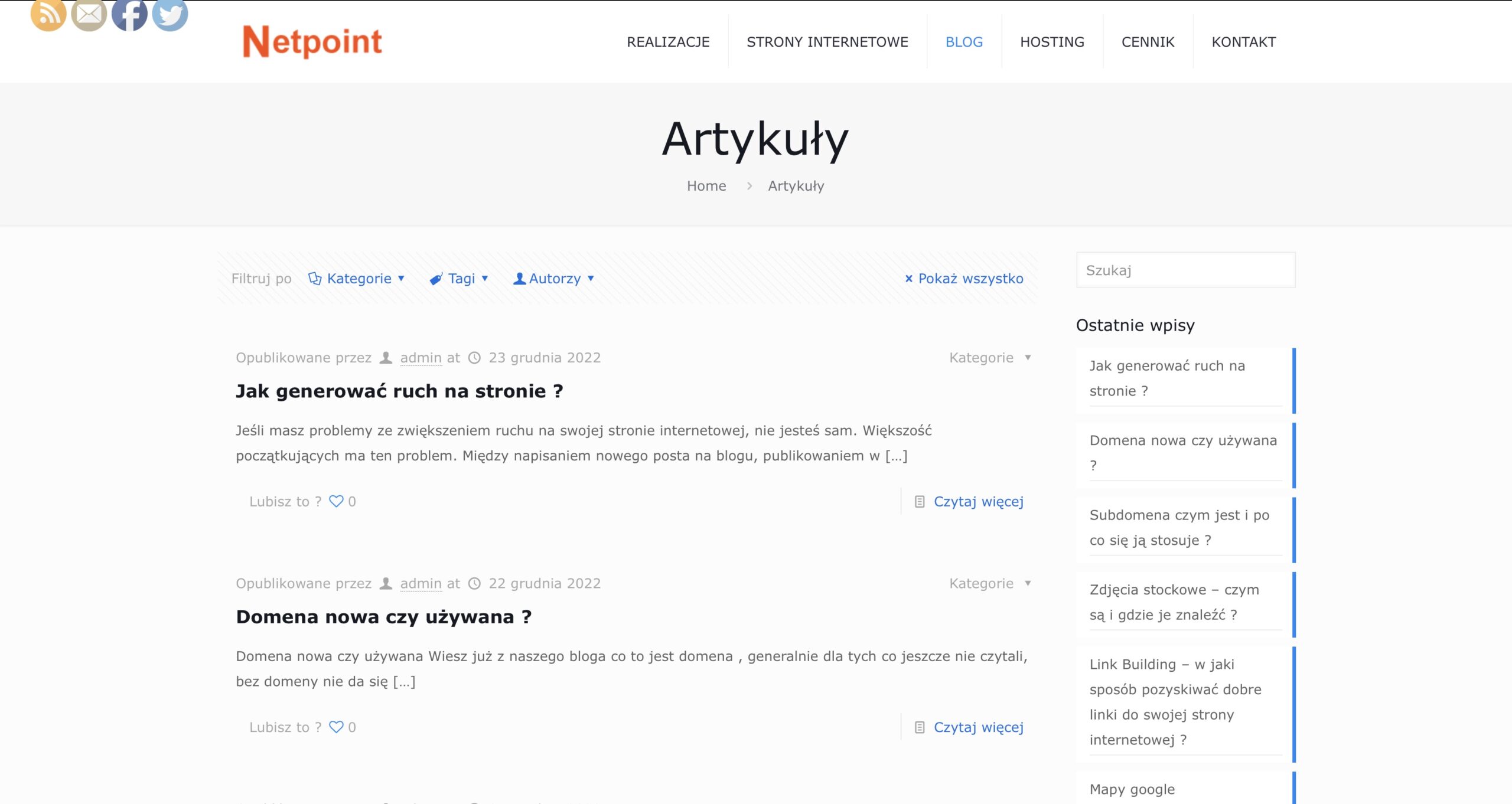
These are frequently used on blogs and online stores, where the sidebar often contains a structure of categories, best-selling items, etc.
Contextual Links
We’ve already shown an example of contextual linking at the top of this article. They’re absolutely crucial for improving User Experience (UX) – that is, how users interact with your website. If someone reads about “user experience” and clicks on a link related to it, they’ll likely be interested in learning more.
This is a prime example of natural contextual linking that doesn’t feel forced or intrusive, guiding the user to related content that expands their knowledge on the topic.
In general, when implementing internal linking, remember that your primary goal should always be maximizing utility for your reader, ensuring comfortable navigation, and never over-optimizing for search engines. If you create engaging content with natural links to other pages on your website or blog, you can rest assured both your readers will appreciate the convenience and Google will reward you with free traffic.
If you’re interested in learning about free online advertising, consider subscribing to our newsletter to receive notifications about new articles like this one on our blog.
If you’d like to discuss internal linking or building a website with someone, please use the contact form below. The consultation won’t cost you anything.